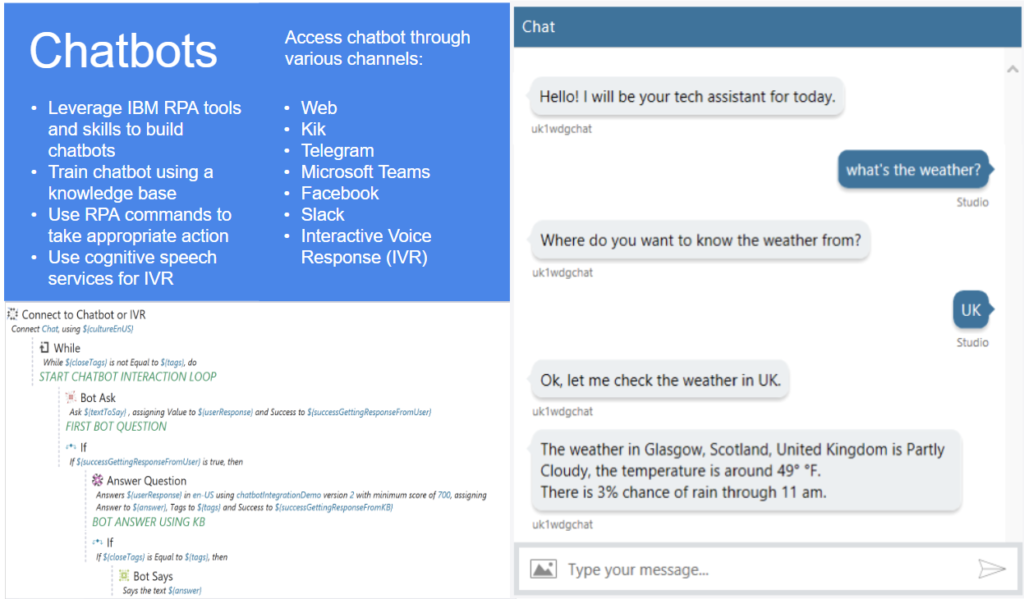IBM RPA
IBM RPA
The IBM Robotic Process Automation offering helps you automate more business and IT processes at scale with the ease and speed of traditional RPA. Software robots, or bots, can act on AI insights to complete tasks with no lag time and enable you to achieve digital transformation.
IBM offers a full-featured, low-code RPA solution with some unique features, such as intelligent chatbots.
HOW IBM RPA WORKS
Bots can be triggered and interact with people in different ways.
Attended bots can be started by business users to perform tasks on their behalf. Attended bots run on the user’s computer and interact with applications using that user’s credentials. When performing a task, the Attended bot can interact with the user to obtain additional information that is required to complete the task. Attended bots may also be referred to as Remote Desktop Automation (RDA).
Unattended bots can be scheduled to start at specific times and do not require any human interaction to complete a task. Unattended bots run on a computer server without a physical screen, but they can still interact with systems using the user interface and system APIs, just like an Attended bot. Unlike Attended bots, Unattended bots use system credentials to access different applications. Unattended bots may also be referred to as classic Robotic Process Automation (RPA).
Chatbots are often used by clients to handle help desk queries or by employees as digital assistants, just as if the user was talking with another person. A chatbot session is initiated by the user using either a text- or voice-based user interface. Chatbots use artificial intelligence (AI) to conduct a conversation with the user to understand what needs to be done and provide appropriate responses, and often need to retrieve and update information in other systems to perform specific actions. Chatbots may also be referred to as Intelligent Virtual Agents (IVA).
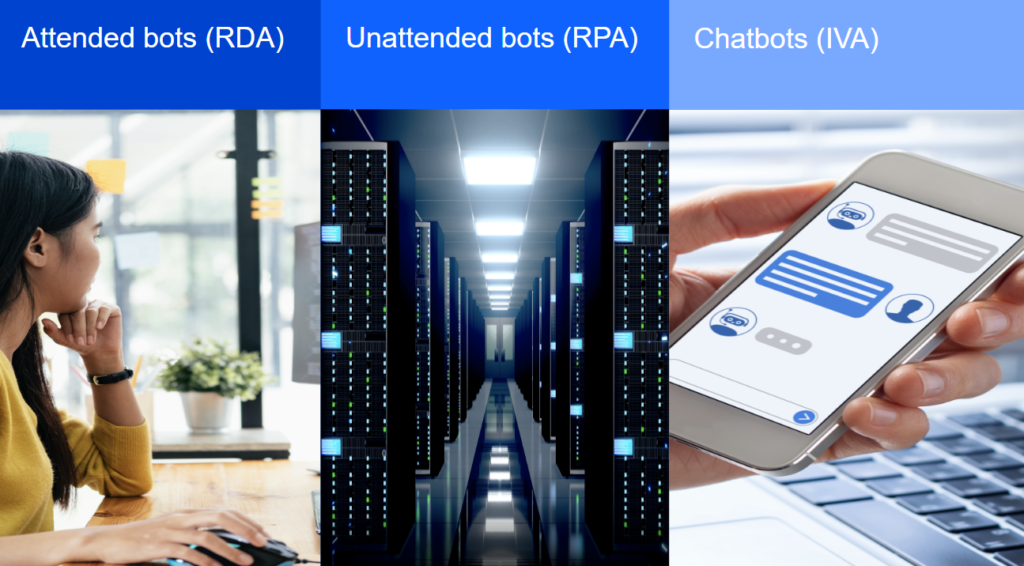
WHAT IBM RPA BOTS DO
Robot Process Automation (RPA) is used to automate tasks that are traditionally performed by people, by mimicking the steps that a person would take when performing activities on their desktop computer.
For example, a software robot (or bot) can be created to gather data from multiple systems, collate the data within a spreadsheet, perform some calculations, and enter the data into another system by using the application user interfaces in exactly the same way a person would do it. Bots can also use traditional techniques to integrate with systems, like SQL to query a database or JSON/HTTP to call a REST service.
Other examples include:
- Use Microsoft Windows OS – Use file system, clipboard, taskbar, services, open and close applications
- Use desktop applications – Work with web apps, Windows apps, Microsoft Office suite, SAP, Java apps, remote desktop
- Interact with systems – Access mainframes, call APIs, update and query databases
- Communicate – Send and read emails and SMS messages, chat using text and voice
- Read documents – Extract structured data from unstructured content
- Apply intelligence – Understand information, make decisions, apply knowledge, learn
- Create documents – PDF Reports, MS Excel, MS Word
- Process Data – Encrypt, analyze, perform calculations
- Process Files – Create, upload/download, transfer
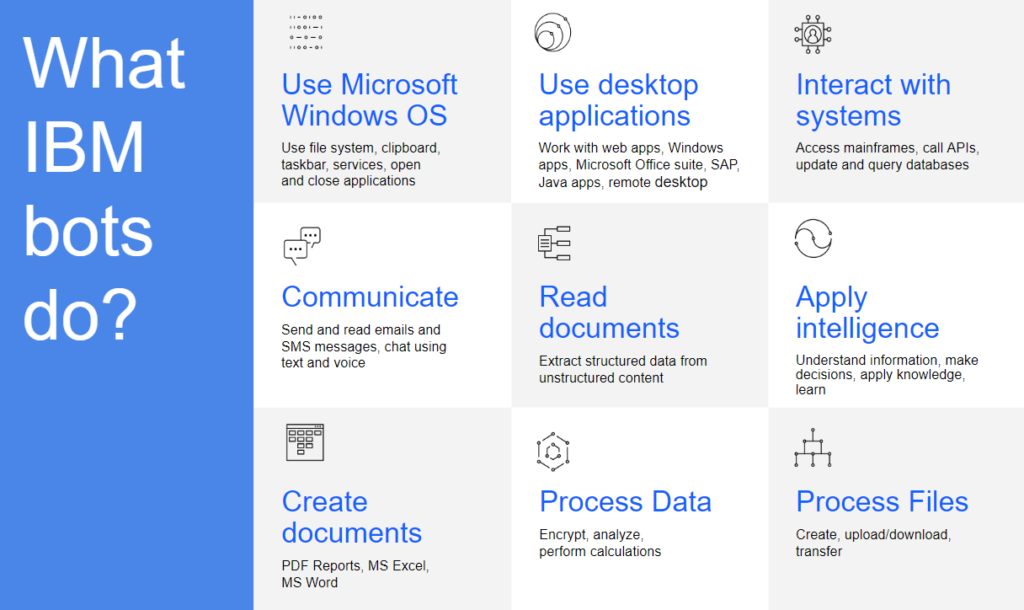
The IBM Robotic Processing Automation (RPA) Studio is a low-code authoring environment that enables users to easily build and test bots using a rich collection of business-friendly commands and screen recording capabilities to generate scripts.
Commands can be used for:
- Systems integration (surface, remote desktop, API, database, and mainframe)
- Artificial Intelligence (natural language processing, classification, knowledge base)
- Processing structured and unstructured data (text processing, encryption, optical character recognition, PDF)
- Working with files (create directories, move files, upload/download, file transfer)
- Communication (emails, SMS, chat, speech)
- Business logic (rules, math, conditions)
- Creating reports
- Microsoft Windows operating system (OS)
- Application integration (Microsoft Office, SAP)
Screen recorders can be used for:
- Web apps
- Windows apps
- Java apps
- SAP
- IBM Mainframe terminals
- Remote desktop (image-based computer vision)
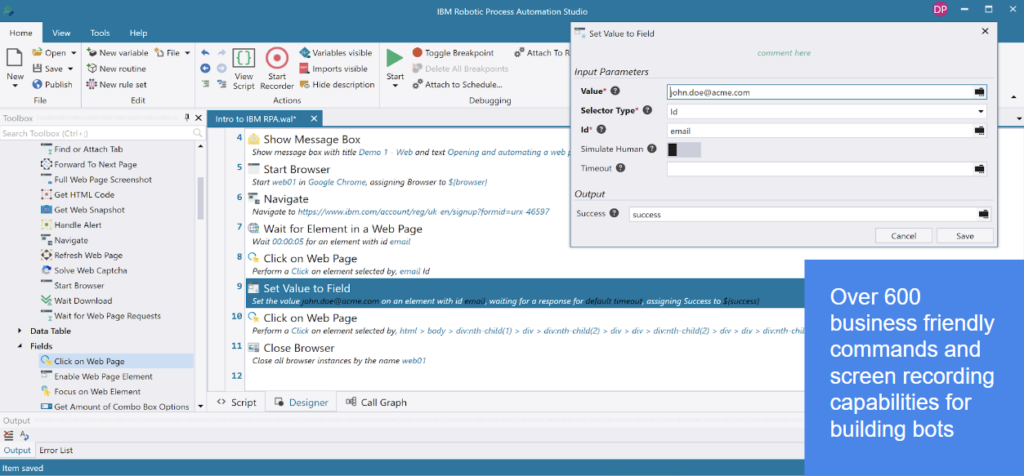
IBM Robotic Processing Automation (RPA) can extract text from images, PDF documents, and text documents.
Optical character recognition (OCR) is used to extract text content from images. Regular expressions (RegEx) and Natural Language Processing (NLP) commands can then be used to extract specific content and structured data elements like addresses, email addresses, currency, and so on; they can classify text into different categories, such as New Policy, Claim, and Complaint, for example.
PDF commands can be used to compare, merge, extract content (images/text) and set field values for PDF documents. The IBM RPA Studio can be used to view a PDF document to enable users to easily locate content (regions and fields) that is referenced by PDF commands.
Different OCR engines including ABBYY, Google Tesseract, and Google Cloud Vision (GCV) can be chosen when extracting text. Unlimited OCR using ABBYY and Google Tesseract is included with IBM RPA. GCV OCR requires that clients license this capability separately.
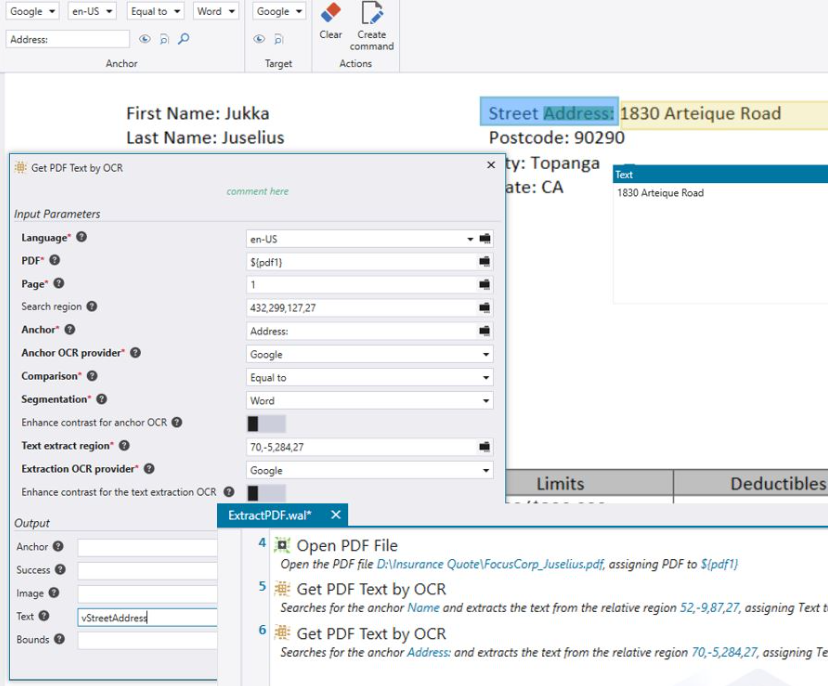
IBM Robotic Process Automation (RPA) chatbots can be created using the same RPA scripting language that is used to create attended and unattended bots; no additional integration is required to leverage RPA capabilities within the chatbot solution. A simple chatbot can be built within minutes by using the RPA commands available within the IBM RPA Studio. RPA commands are used to orchestrate a conversation with a person, understand what the person is saying, and provide an appropriate response. Chat commands can be used to ask the user a question and process the response, or simply say something.