ManageEngine
Enterprise Service Management
Expand the boundaries of service management with a scalable ESM platform.
ServiceDesk Plus (Onprem, MSP, Cloud)
ServiceDesk Plus stands as a versatile service management software that seamlessly integrates IT service management, IT asset management, and Configuration Management Database (CMDB) functionalities. Its robust IT Service Management (ITSM) features, combined with user-friendly design, empower IT support teams to provide exceptional service to end users while effectively minimizing operational costs and simplifying processes.
Key features of ServiceDesk Plus:
- Allows organizations to manage and track incidents reported by users and address them efficiently.
- Helps in identifying and managing the root causes of recurring incidents to prevent them from happening again.
- Facilitates controlled changes to the IT infrastructure while minimizing disruptions to the business.
- Enables tracking and management of IT assets, including hardware and software, to optimize asset usage and control costs.
- Provides a centralized repository for articles, FAQs, and solutions to common issues, improving self-service options for users.
- Allows users to log incidents, request services, and access knowledge resources through a user-friendly portal.
- Offers a catalog of IT services that users can request, streamlining service delivery and request management.
- Helps automate repetitive tasks and define workflows to streamline processes and enhance efficiency.
- Provides insights into IT performance, enabling data-driven decision-making and continuous service improvement.
- Supports integration with various third-party applications and tools, as well as customization to tailor the software to specific organizational needs.
Identity and Access Management
Enforcing Data and Resource Security: Granting Access to the Right Hands
Active Directory Management Tools:
ADManager Plus (Onprem, MSP)
ADManager Plus is a top-tier Identity Governance and Administration (IGA) solution, tailored to businesses. It seamlessly integrates Active Directory management, risk evaluation, identity lifecycle oversight, workflow streamlining, and seamless integration, ensuring a hassle-free approach to identity management within the enterprise.
ADManager Plus is designed to simplify Active Directory management and reporting, enhance security, and optimize administrative tasks within AD environments. It’s a valuable tool for IT administrators, help desk technicians, and other stakeholders involved in managing Active Directory in organizations.
Features:
- Efficiently manage user accounts and groups, including creation, modification, deletion, and bulk operations.
- Automate routine AD management tasks to reduce manual effort and improve overall efficiency.
- Offer a self-service portal for end users and help desk technicians to manage their account attributes independently.
- Enforce security policies, manage permissions, group memberships, and access rights to ensure a secure environment.
- Facilitate secure password management with features like self-service password resets and policy enforcement.
- Generate a wide array of pre-built and custom reports for monitoring, auditing, and compliance purposes.
- Create custom workflows to automate complex AD management processes, enhancing operational efficiency.
- Manage Exchange-related tasks, including mailbox attributes, distribution groups, and other Exchange features within the AD environment.
- Provide delegated access based on roles, ensuring appropriate access levels for different users and teams.
ADSelfService Plus (Onprem)
ADSelfService Plus is another product offered by ManageEngine, designed to simplify and enhance the password management and self-service capabilities for Active Directory (AD) users. It is a comprehensive solution that allows end-users to manage their passwords and accounts without IT assistance, thereby reducing the workload on help desks and IT administrators.
It offers comprehensive visibility and control over identities across on-premises, cloud, and hybrid setups, providing a holistic security solution for your business.
Features:
- Allows users to reset their forgotten passwords or unlock their accounts securely without relying on IT support.
- Enhances security by incorporating multi-factor authentication methods for identity verification during password resets and account unlocks.
- Enables users to unlock their locked-out accounts on their own, improving user productivity and reducing help desk calls.
- Enforces strong password policies and ensures compliance with security standards to enhance the overall security of the organization.
- Sends proactive notifications to users about upcoming password expirations, prompting them to change passwords in a timely manner.
- Synchronizes passwords across various platforms and applications, ensuring consistency and ease of use for users.
- Allows users to view their password change history, providing transparency and enabling users to track their account activity.
- Provides a mobile application that allows users to reset passwords and manage their accounts conveniently from their mobile devices.
- Enables users to update their personal information in the directory, reducing administrative overhead and maintaining accurate user data.
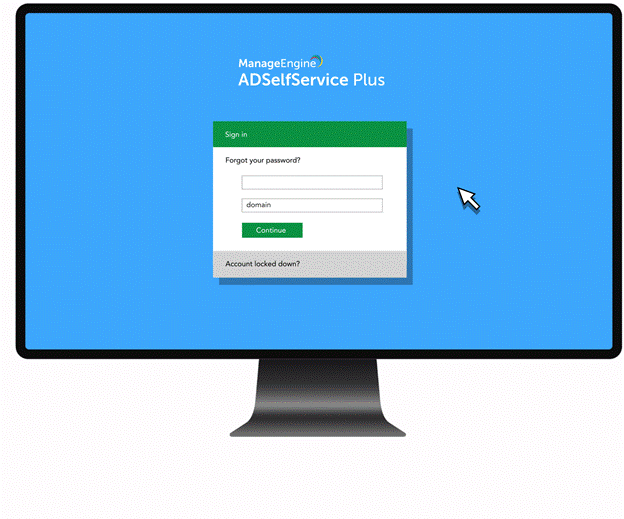
Exchange Reporter Plus (Onprem)
ExchangeReporter Plus is a specialized tool designed to track and report changes within your MS Exchange environment. It gathers essential data about your email infrastructure and presents it to administrators in the form of insightful reports, graphs, and charts. This software stands out by meticulously auditing critical permission and property alterations, making it the perfect solution to meet your organization’s Exchange needs.
It offers a range of features and functionalities to monitor, analyze, and generate reports on various aspects of Microsoft Exchange Server.
Features:
- Provides a wide array of pre-built reports and dashboards to offer insights into Exchange Server’s performance, mailbox usage, traffic patterns, and more.
- Allows for efficient management of Exchange mailboxes, tracking mailbox sizes, inactive mailboxes, and identifying unused mailboxes to optimize mailbox usage.
- Enables the monitoring and management of public folders, permissions, and content, ensuring proper usage and security.
- Streamlines the management of distribution lists, offering insights into distribution list membership and usage patterns.
- Monitors Exchange Server health, performance, and various components, providing real-time alerts for critical events and issues.
- Tracks email messages, monitors message traffic, and analyzes email delivery to identify potential delivery issues and optimize message flow.
- Assists in compliance by generating reports on message tracking, mailboxes, public folders, and more, supporting compliance audits.
- Analyzes security and permissions settings to ensure a secure Exchange environment, identifying potential vulnerabilities and unauthorized access.
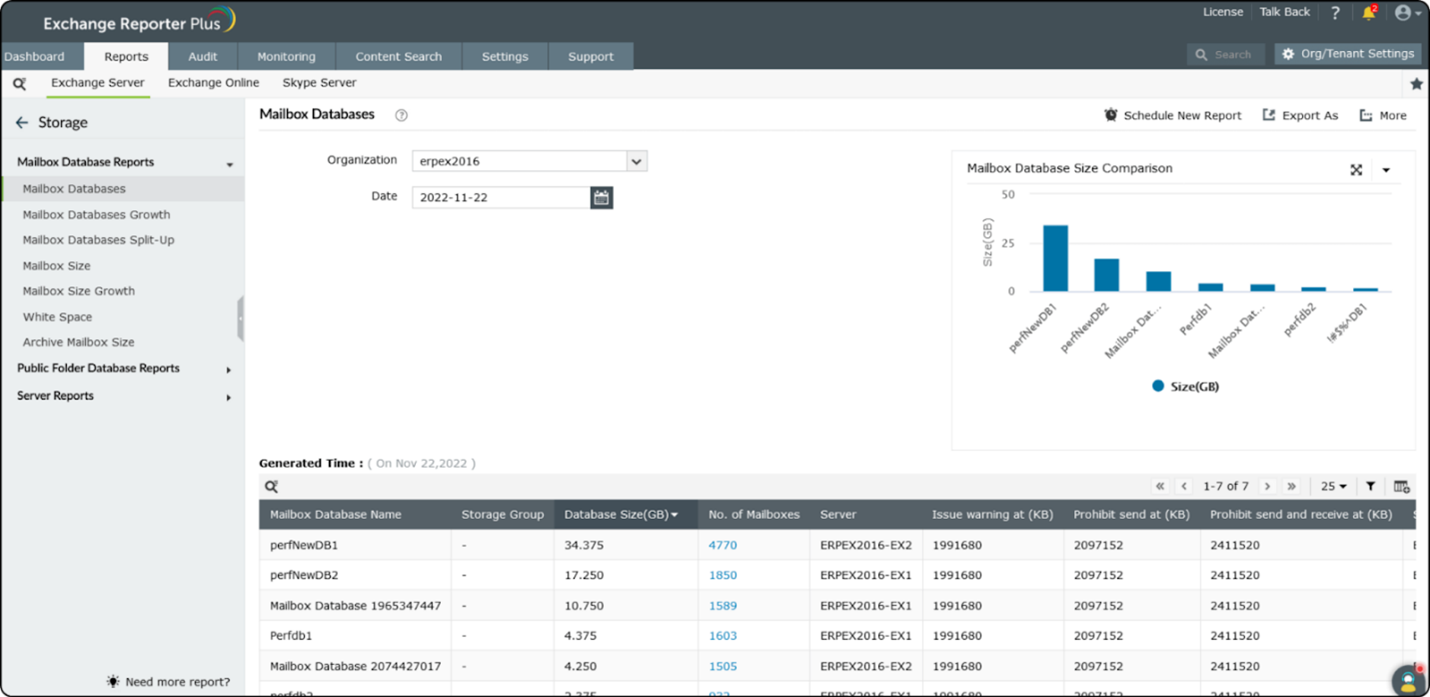
Privileged Access Management Tools:
Access Manager Plus (Onprem)
ManageEngine Access Manager Plus (AMP) stands as an online privileged session management solution. It effectively governs access to remote systems through secure channels, all managed from a central console. By incorporating robust auditing features, it provides complete transparency into privileged access usage. This allows enterprises to actively oversee and regulate privileged user sessions in real-time, effectively preventing any misuse of privileges.
Access Manager Plus provides a centralized platform to handle access requests, enforce access policies, streamline provisioning and deprovisioning of user accounts, and ensure compliance with security policies and regulations.
Key Features of Access Manager Plus include:
- Allows users to log in to multiple applications and systems with a single set of credentials, enhancing user convenience and security.
- Enhances security by requiring users to authenticate using multiple methods (e.g., passwords, OTPs, biometrics) for access.
- Enables users to securely store, manage, and reset passwords for various applications and systems from a centralized platform.
- Helps in managing and monitoring privileged user accounts and access to critical systems, reducing the risk of unauthorized access and misuse.
- Allows administrators to define roles with specific permissions and assign these roles to users, ensuring appropriate access based on their responsibilities.
- Automates the process of granting or revoking access to applications and systems based on user roles and changes in their status within the organization.
- Provides a comprehensive view of user identities, access rights, and permissions to support compliance requirements and ensure adherence to policies.
- Offers detailed audit trails, reports, and alerts to monitor and track user activities, aiding compliance with industry regulations and security standards.
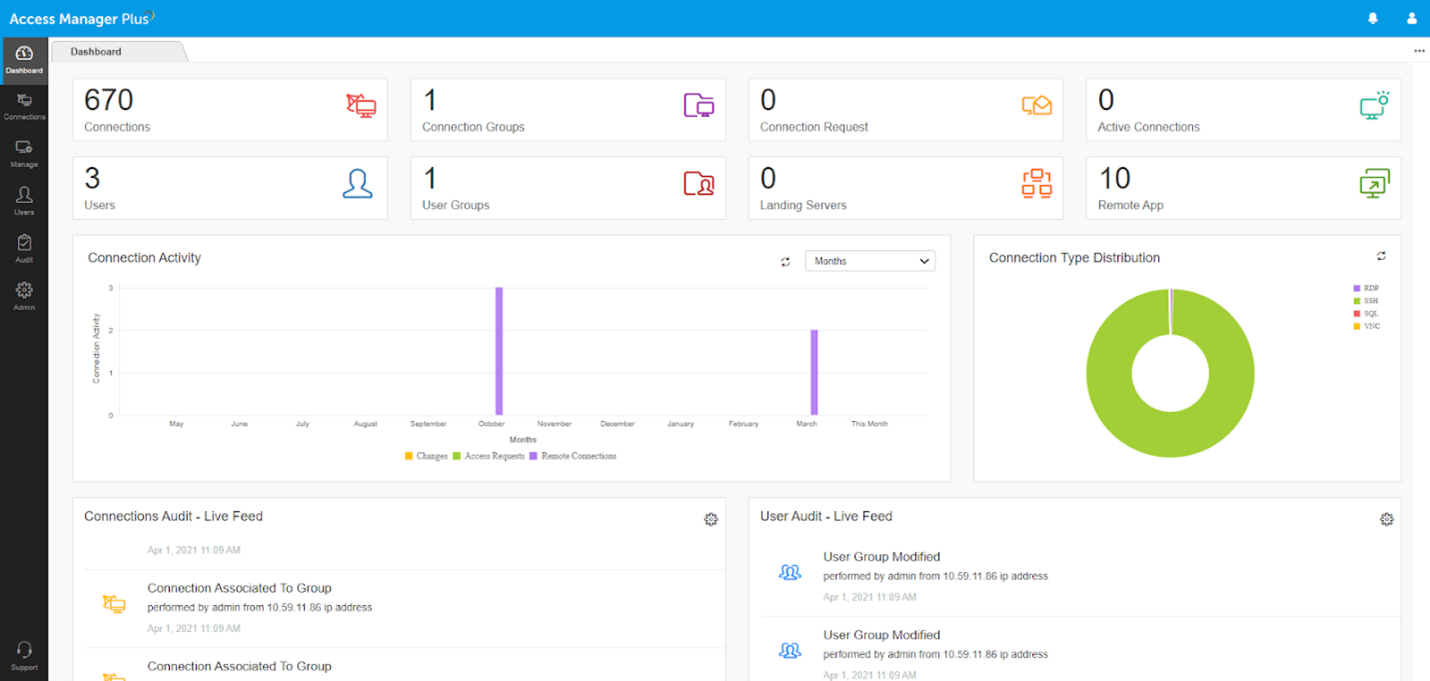
IT Operations Management
Top-Tier ITOM: Optimal Performance, Affordable Excellence
Network and Server Performance Monitoring Tools:
OpManager (Onprem, MSP)
OpManager is a network management software developed by ManageEngine. It’s designed to provide end-to-end network monitoring and management capabilities for enterprise IT networks. OpManager helps IT teams monitor and manage network performance, faults, devices, applications, and other critical components of an organization’s IT infrastructure.
It provides sophisticated features for fault detection and network performance management across essential IT assets, encompassing network devices, WAN or VoIP links, servers, virtual servers (including VMware and Hyper-V), Domain controllers, MS Exchange, MS SQL, and various other components of the IT infrastructure.
Key features of OpManager include:
- Real-time monitoring of network devices, servers, routers, switches, and other network components to ensure optimal performance.
- Detection and alerts for faults and issues in the network, allowing for prompt troubleshooting and resolution.
- Continuous monitoring and analysis of network performance to identify potential bottlenecks and optimize network efficiency.
- Monitoring and managing the performance of applications running on the network to ensure optimal user experience.
- Tracking and managing network configurations to ensure compliance with organizational policies and standards.
- Monitoring and managing virtual server environments, including VMware and Hyper-V, to optimize performance and resource utilization.
- Monitoring VoIP infrastructure to ensure voice communication quality and reliability.
- Monitoring the performance and health of servers, including Windows, Linux, and various other server platforms.
- Comprehensive management of various IT infrastructure components, including domain controllers, databases (e.g., MS SQL), and more.
NetFlow Analyzer (Onprem)
NetFlow Analyzer is a network traffic analysis and monitoring tool that provides in-depth visibility into network traffic patterns and helps in understanding network behavior.
It harnesses flow technologies to offer real time visibility into the performance of network bandwidth. Its core focus lies in bandwidth monitoring, benefitting numerous networks globally by providing a comprehensive understanding of network bandwidth and traffic behaviors. It encompasses a holistic view, encompassing network traffic, security status, SLA levels, QoS policies, effectiveness of WAAS, and the flow of VoIP and video traffic.
Key features are:
- Collects and analyzes network traffic data, such as source and destination IP addresses, protocols, ports, and more, to gain insights into network traffic patterns.
- Monitors bandwidth usage and helps identify high-traffic areas, allowing for better network capacity planning and optimization.
- Provides detailed historical data and analysis for investigating network anomalies, security incidents, and potential threats.
- Analyzes application-level traffic to assess application performance and troubleshoot issues affecting application delivery.
- Detects and alerts on suspicious or malicious network activity, aiding in network security monitoring and threat detection.
- Generates various reports and visualizations based on NetFlow data, enabling administrators to understand network trends and performance over time.
- Supports the collection of flow data from multiple network devices, aggregating information for comprehensive analysis.
- Helps in capacity planning by identifying potential network capacity issues and recommending upgrades or adjustments.
- Assists in enforcing network policies by monitoring and reporting on adherence to established policies and rules.
Application Performance Monitoring Tools
Applications Manager (Onprem)
Applications Manager is an application performance monitoring software. It is designed to provide comprehensive monitoring and management of applications, servers, databases, and other IT infrastructure components. It provides deep visibility into the performance and user experience of business-critical applications and infrastructure components. It helps to quickly isolate and resolve performance issues across the entire application stack – from the URL to the line of code.
Key features and functionalities of Applications Manager include:
- Monitors the performance of applications in real-time, tracking response times, transactions, and user experiences to identify performance bottlenecks and optimize application performance.
- Monitors server health and performance metrics, including CPU usage, memory usage, disk space, and more, to ensure optimal server performance.
- Monitors databases (e.g., SQL Server, Oracle, MySQL) to track database performance, query performance, and overall database health to optimize database operations.
- Monitors websites and web services to track availability, response times, and content checks to ensure a seamless user experience.
- Monitors virtualized environments (e.g., VMware, Hyper-V) to track virtual machine performance, resource usage, and virtualization health.
- Monitors cloud platforms (e.g., AWS, Azure) to track cloud resource utilization, performance, and cost to optimize cloud usage.
- Provides network monitoring capabilities to track network device performance, bandwidth usage, network latency, and more for efficient network management.
- Sends real-time alerts and notifications via various channels (email, SMS, SNMP traps) to notify IT teams of performance issues and potential problems.
- Allows users to create custom dashboards and reports to visualize performance data and generate insights for better decision-making.
Security Information and Event Management
Stay Ahead, Detect Threats, Preserve Business Flow
EventLog Analyzer (Onprem)
ManageEngine EventLog Analyzer is a comprehensive log management and security information and event management (SIEM) software. It’s designed to provide real-time log collection, analysis, correlation, and archival of event logs from various network devices, servers, applications, and systems. It is a user-friendly solution that enables organizations to effortlessly collect, analyze, correlate, report, archive, and search through logs. Distinguishing itself from complex and costly IT management tools, EventLog Analyzer stands out with its simplicity, requiring no cumbersome agents for installation. It ensures a smooth user experience, providing instant access to reports while offering a budget-friendly pricing structure.
Key features and functionalities of EventLog Analyzer include:
- Collects and centralizes logs from a wide range of sources, including network devices, applications, servers, and more, for centralized monitoring and analysis.
- Analyzes logs in real-time to identify security incidents, operational issues, and compliance violations by correlating events and patterns across different logs.
- Provides SIEM capabilities by aggregating and analyzing event data to detect and respond to security threats and incidents.
- Generates compliance reports based on regulatory standards (e.g., PCI DSS, HIPAA, GDPR), aiding organizations in meeting compliance requirements and passing audits.
- Integrates with threat intelligence feeds to enhance threat detection and response capabilities.
- Utilizes advanced analytics to detect abnormal behavior patterns and potential security threats from users and entities.
- Helps in the detection of security incidents and provides incident response workflows and automation to expedite the incident handling process.
- Allows users to create custom dashboards, alerts, and reports for better visualization and insights into log data.
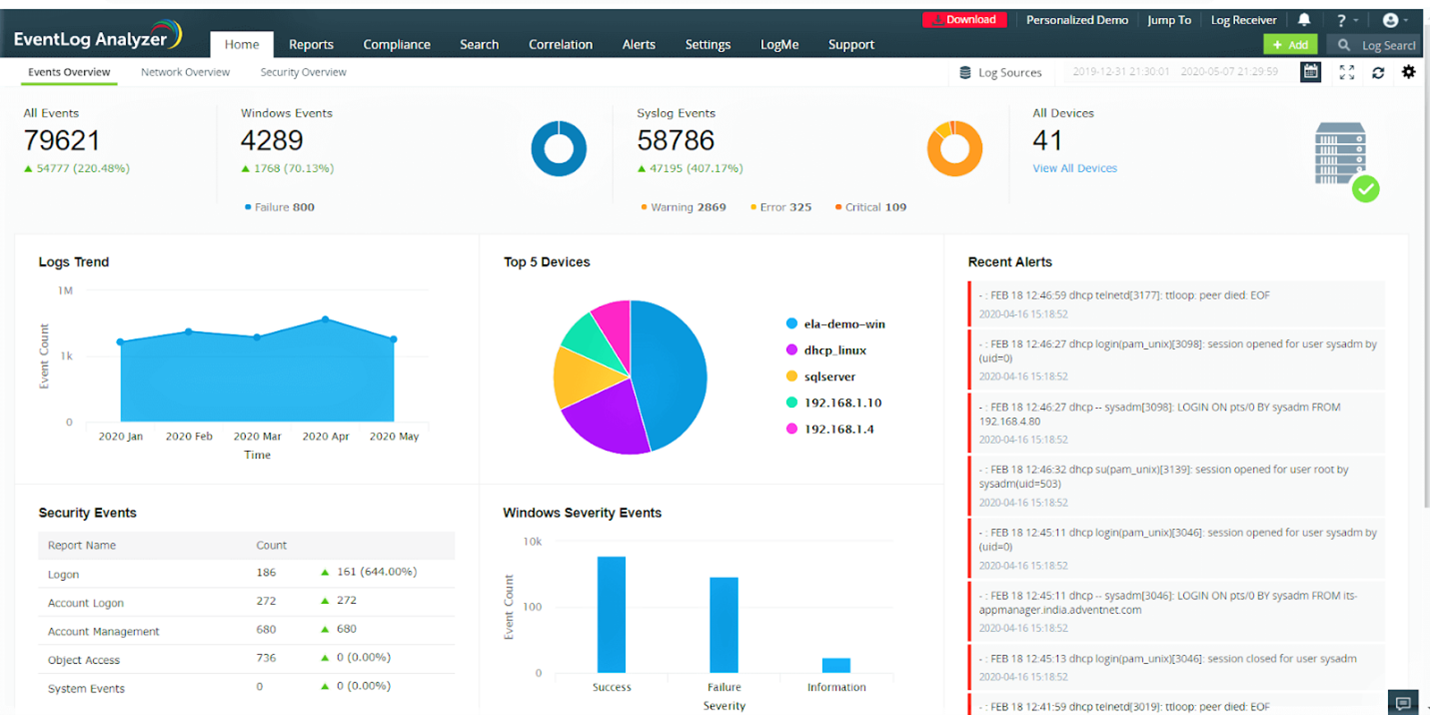
Firewall Analyzer (Onprem)
Firewall Analyzer, an agent less log analytics and configuration management software that helps network administrators to understand how bandwidth is being used in their network. It is designed to provide comprehensive network security and firewall management by analyzing firewall logs and related network devices. The primary purpose of Firewall Analyzer is to enhance network security, optimize performance, and ensure compliance with security policies and industry regulations. Firewall Analyzer is vendor-agnostic and supports almost all open source and commercial network firewalls such as Check Point, Cisco, Juniper, Fortinet, Palo Alto and more.
Key features of ManageEngine Firewall Analyzer include:
- Centralizes and analyzes firewall logs to identify security events, traffic patterns, rule usage, and potential security threats.
- Manages firewall configurations and access controls to ensure an efficient and secure network environment.
- Offers insights into network traffic, bandwidth utilization, application usage, and user behavior to optimize resource allocation and network performance.
- Correlates information from firewall logs and other security devices to detect and alert on potential security incidents or breaches.
- Generates compliance reports based on various regulatory standards (e.g., PCI DSS, HIPAA) to help organizations meet compliance requirements and pass audits.
- Provides visibility into users and applications accessing the network through the firewall, allowing organizations to refine policies and improve security measures.
- Supports a wide range of open-source and commercial network firewalls, making it compatible with various firewall vendors such as Check Point, Cisco, Juniper, Fortinet, Palo Alto, and more.
Unified Endpoint Management and Security
All-in-one Endpoint Platform
Endpoint Central (Onprem, MSP, Cloud)
Endpoint Central unifies your devices, applications, data, and personnel into a centralized hub, empowering you to fortify your digital workspace and efficiently oversee your workforce across the global landscape. It is a complete Windows solution that provides Software Deployment, Patch Management, Asset Management, Remote Desktop Sharing, Service Pack Deployment, Configurations, Active Directory Reports, User Logon Reports and Windows System Tools.
Key features and functionalities include:
- Simplifies the provisioning and enrollment of devices into the organization’s network, ensuring a seamless setup process.
- Enables centralized management of device configurations, settings, and policies for consistent and secure device behavior.
- Facilitates the deployment, updating, and management of software applications across various endpoints in the network.
- Manages and applies patches and updates to operating systems and software to mitigate security vulnerabilities and ensure system reliability.
- Provides tools for enforcing security policies, ensuring compliance with security standards, and protecting endpoints from threats and unauthorized access.
- Allows organizations to manage mobile devices, enforce security measures, and control access to corporate data on smartphones and tablets.
- Helps track and manage hardware and software assets within the organization, aiding in inventory management and cost control.
- Allows remote access and troubleshooting of endpoints, facilitating IT support and issue resolution.
- Monitors endpoint compliance with organizational policies and industry regulations, generating reports for compliance audits.
